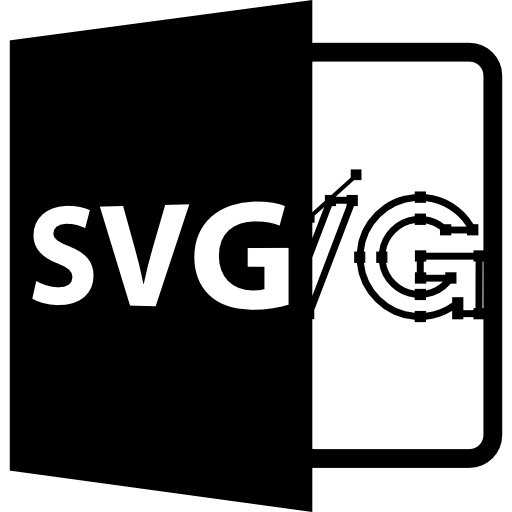SVG (Scalable Vector Graphics) is a type of image file that is used for creating and displaying vector graphics on the web. Vector graphics are made up of lines and curves, rather than pixels, which means they can be scaled to any size without losing quality. This makes them ideal for use in logos, icons, and other graphics that need to be resized or modified.
If you have an SVG file that you want to open and edit, there are several ways you can do it. Here are some options:
- Use an SVG editor: There are a number of software programs that are specifically designed for editing SVG files. Some popular options include Inkscape, Adobe Illustrator, and CorelDRAW. These programs allow you to open, view, and modify SVG files, as well as create new ones from scratch.
- Use a text editor: SVG files are essentially XML files, which means you can also open and edit them using a text editor. However, this method is not recommended for users who are not familiar with XML, as it can be difficult to understand the code and make changes without breaking the file.
- Use an online editor: There are several online tools that allow you to open and edit SVG files directly in your web browser. Some popular options include SVG-Edit, Boxy SVG, and Gravit Designer. These tools are usually free to use and offer a range of features, such as shape tools, text tools, and layer management.
Regardless of which method you choose, it’s important to make sure you have the right software or tools for the job. Some programs and online tools may not support all the features of SVG files, so it’s worth doing some research to find the best option for your needs.
Once you have opened your SVG file, you can start editing it by adding, deleting, or modifying shapes, text, and other elements. Depending on the program or tool you are using, you may have access to a range of editing tools and features, such as selection tools, transformations, and color pickers.
It’s also worth noting that SVG files can be embedded or linked to in HTML documents, so you can also use them as part of a website or web application. This can be done using the <img> or <object> tags, or by using the background-image property in CSS.
In summary, there are several ways you can open and edit an SVG file, depending on your needs and preferences. Whether you use a specialized software program, a text editor, or an online tool, you can easily modify and customize your vector graphics to suit your needs.