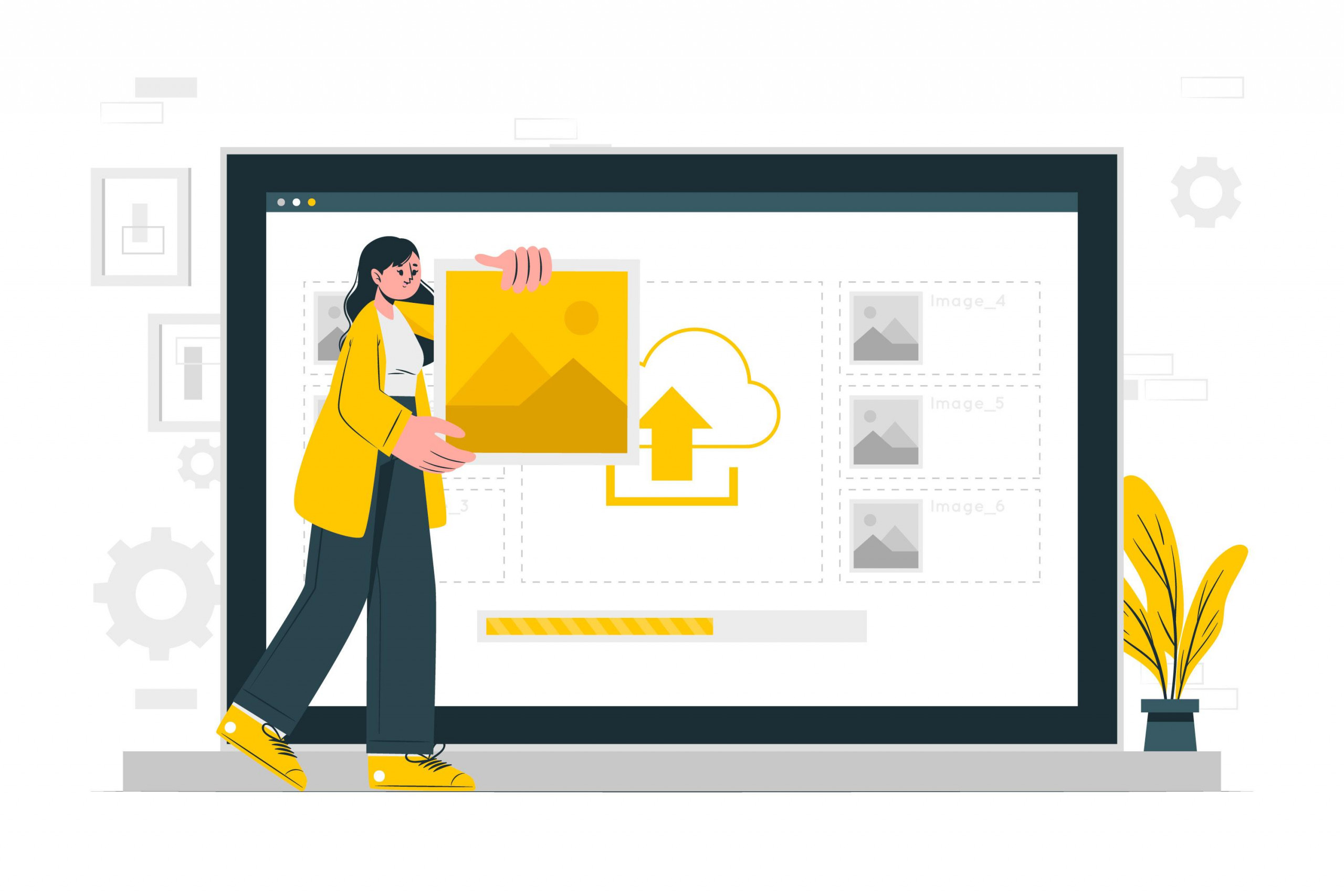Converting an image file to an SVG (Scalable Vector Graphic) file can be useful if you want to use the image in a vector graphics editor, or if you want to resize the image without losing quality. Here are the steps you can follow to convert an image file to an SVG file:
- Choose an image file to convert: The first step is to choose the image file that you want to convert to an SVG file. This can be any image file format, such as JPEG, PNG, or BMP.
- Find an online converter: There are many online tools that allow you to convert image files to SVG files. Some popular options include CloudConvert, Convertio, and SVGify. Simply search for “image to SVG converter” on the internet and choose a tool that you like.
- Upload the image file: Once you have chosen an online converter, you will need to upload the image file that you want to convert. You can do this by clicking on the “Select Files” or “Choose File” button and selecting the file from your computer.
- Convert the file: After uploading the image file, click the “Convert” button to start the conversion process. This may take a few minutes depending on the size of the file and the speed of your internet connection.
- Download the SVG file: Once the conversion is complete, you can download the SVG file by clicking the “Download” button. The file will be saved to your computer, and you can then use it in any vector graphics editor or other software that supports SVG files.
It’s important to note that converting an image file to an SVG file may not always produce the best results, especially if the image has a lot of small details or complex patterns. In these cases, the conversion process may result in a loss of quality or accuracy.
In conclusion, converting an image file to an SVG file is a simple process that can be done using online tools. Just choose an image file, upload it to an online converter, and download the resulting SVG file. You can then use the SVG file in any vector graphics editor or other software that supports SVG files.